Create a Payment Order using a Template
Applying a Template to a Payment Order
When creating a new payment order, users can select a template to streamline data entry.
- Navigate to Create Payment Order.
- Select a template from the Template dropdown.
- Fields will be automatically populated based on the template configuration.
- Users can modify editable fields but cannot change locked fields.
- Required fields are flagged to the user.
- Submit the payment order for processing or approval.
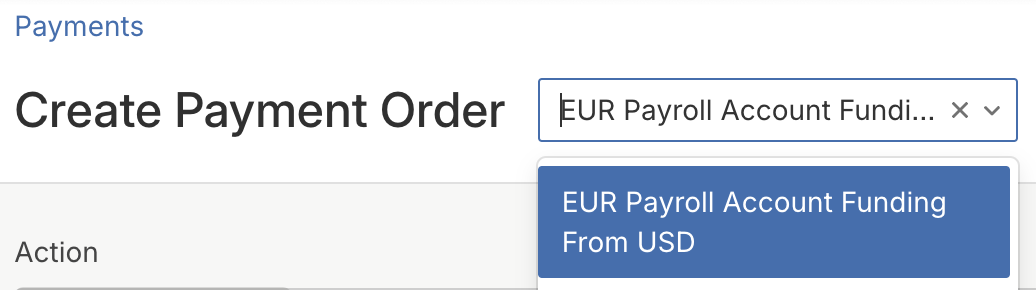
Key callouts:
- Only the latest version of a template can be used.
- Users must have permission to use a template – otherwise, it won’t appear in the dropdown.
- Locked fields are enforced to prevent unauthorized changes.
- Hidden fields remain invisible to users but are included in the backend.
Updated about 1 month ago