Approval Reviews
Learn about performing approvals
Go to the Approvals page to view objects requiring review. You can select a tab to view Payment Orders or External Accounts.
If you select the Pending My Approval tab, you will see all objects requiring your review. If you are in multiple Roles, you must select a Role to review as, and the results will be filtered based on your choice.
Multiple rules can trigger for a single object, resulting in sequential approval chains. By default, the system will show you objects where it is your turn to review. Select the Include Future Approvals checkbox to view all objects that require your review.
You can view key details about an object, including the account, amount description, counterparty, payment type, and date. You can also see which reviewers are required. You can also filter the list by various attributes to find specific payments.
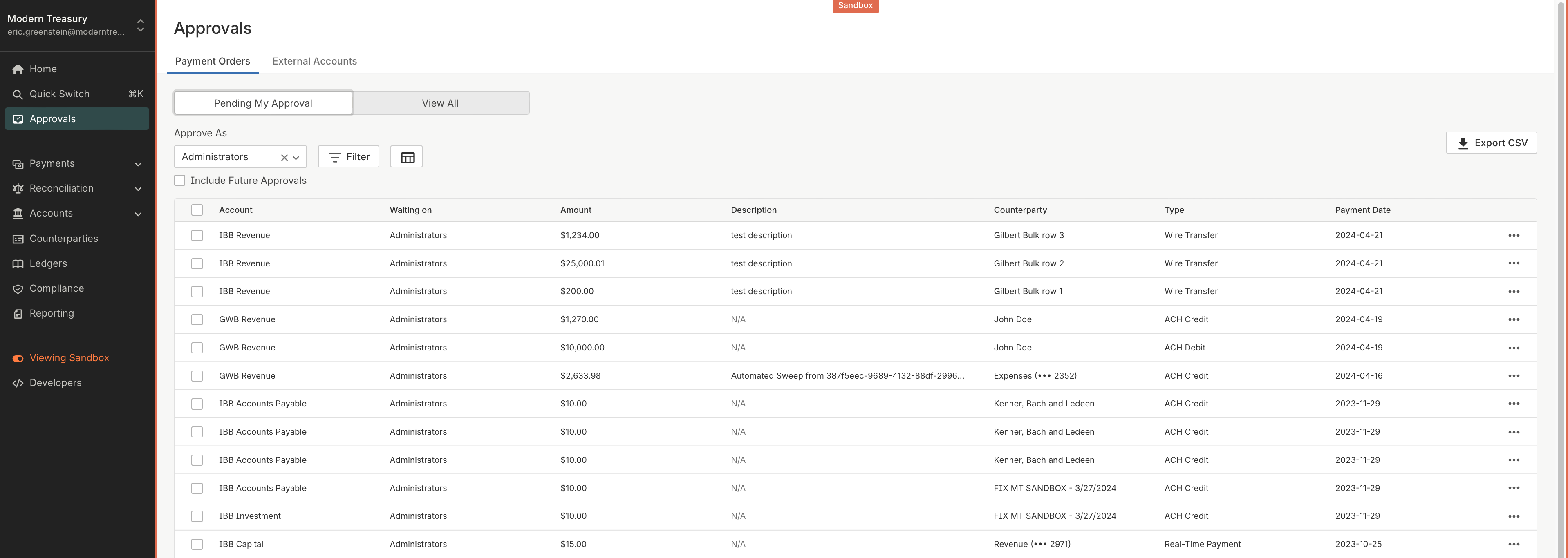
Review Multiple Objects at once
From this page, you can select one or more items to review at the same time. If multiple rules have triggered for an object, each requiring a specific Role to review, you will need to perform this operation multiple times, as the system will only approve once.
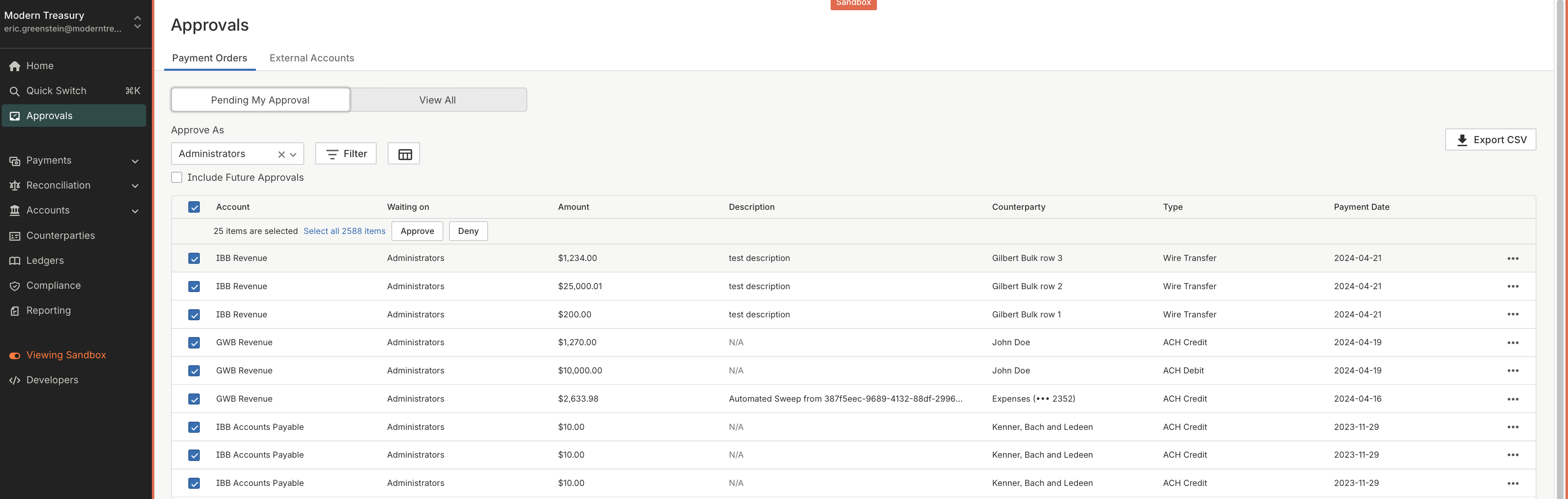
Reviewing a Single Object
You can click to view more details about an object. In the Tracking tab, you can view the current status of reviews. Select approve or deny to make your review.
The system will provide information about reasons you may not be able to review a payment, for example if you have manually created it, or reviewed it already (you can only review once per rule). See the [Overview] guide for more information about the system behavior.
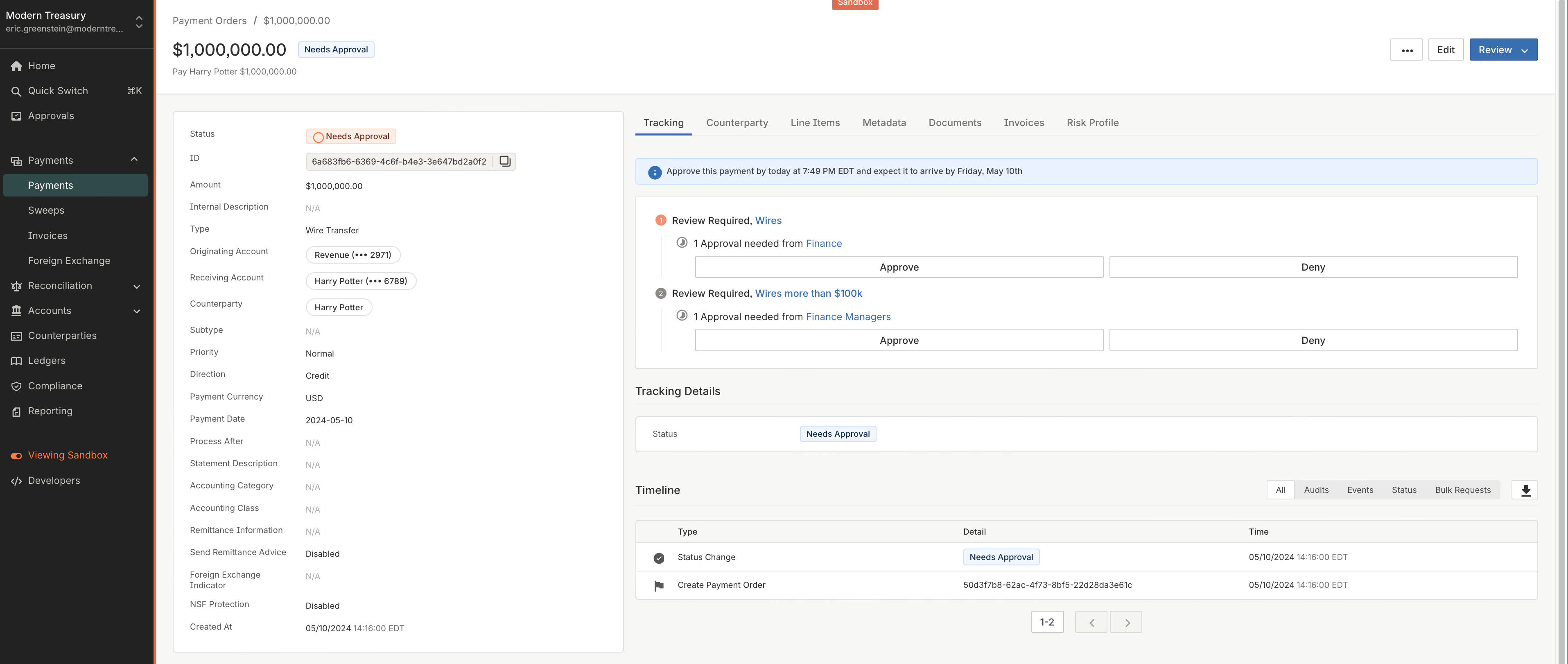
Updated 7 months ago