Remove Modern Treasury branding
How to remove Modern Treasury branding on pre-built UIs
Pre-built UIs have references to Modern Treasury, for example a small "Powered by Modern Treasury" message. Depending on your contract with Modern Treasury, you may have the ability to remove Modern Treasury branding.
To change your setting, have an Administrator go to Settings. Under the General tab, change the setting for "Remove MT branding from Pre-built UIs".
If you do not have the right contract in place, you will be unable to toggle the setting. If you believe that this is incorrect, please contact Support. If you are interested in this feature, you can also contact Support.
The following Pre-built UIs are affected by this setting:
User Onboarding Flow
Below is a User Onboarding Flow:
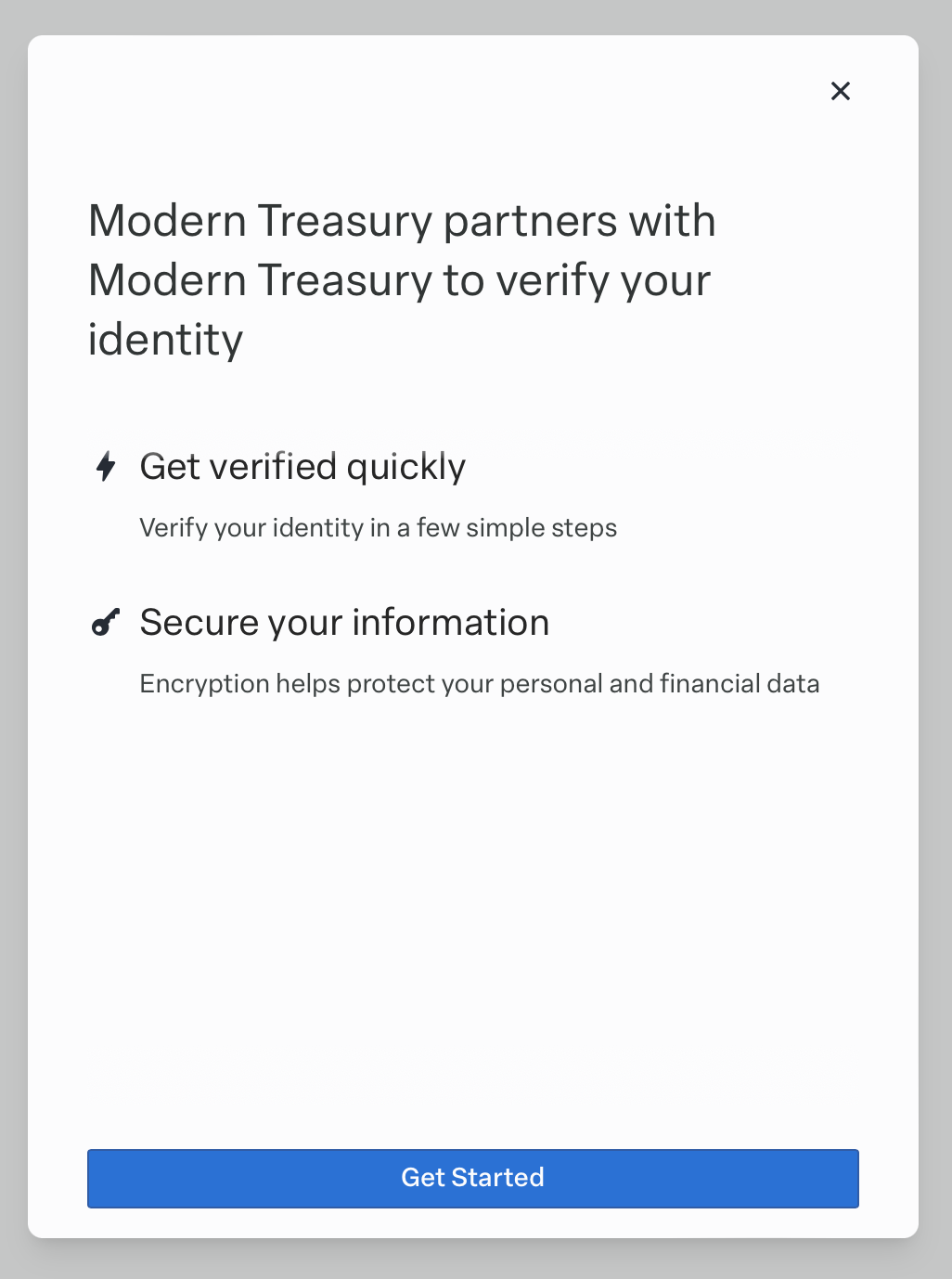
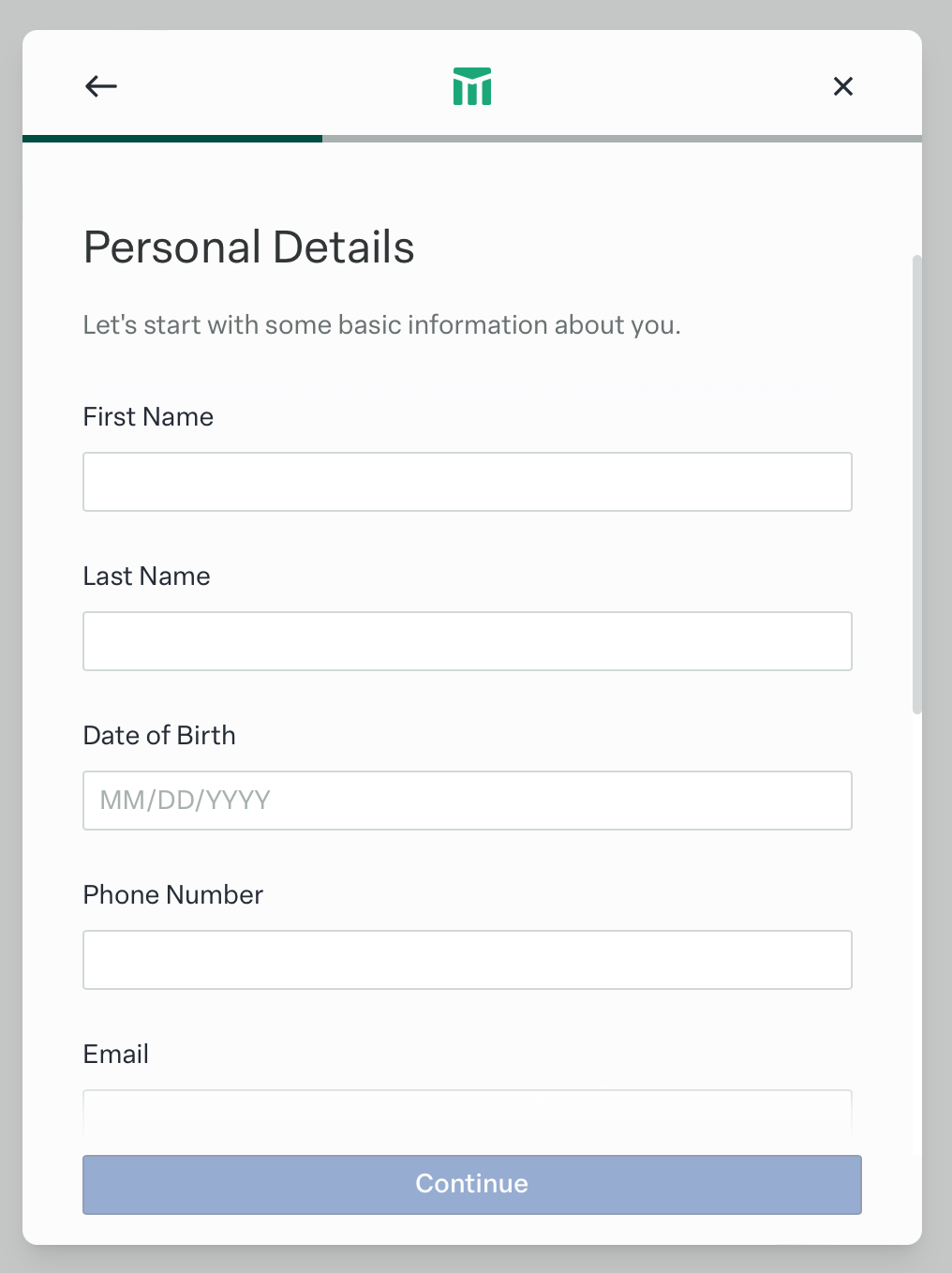
Below is a User Onboarding flow with Modern Treasury branding removed:
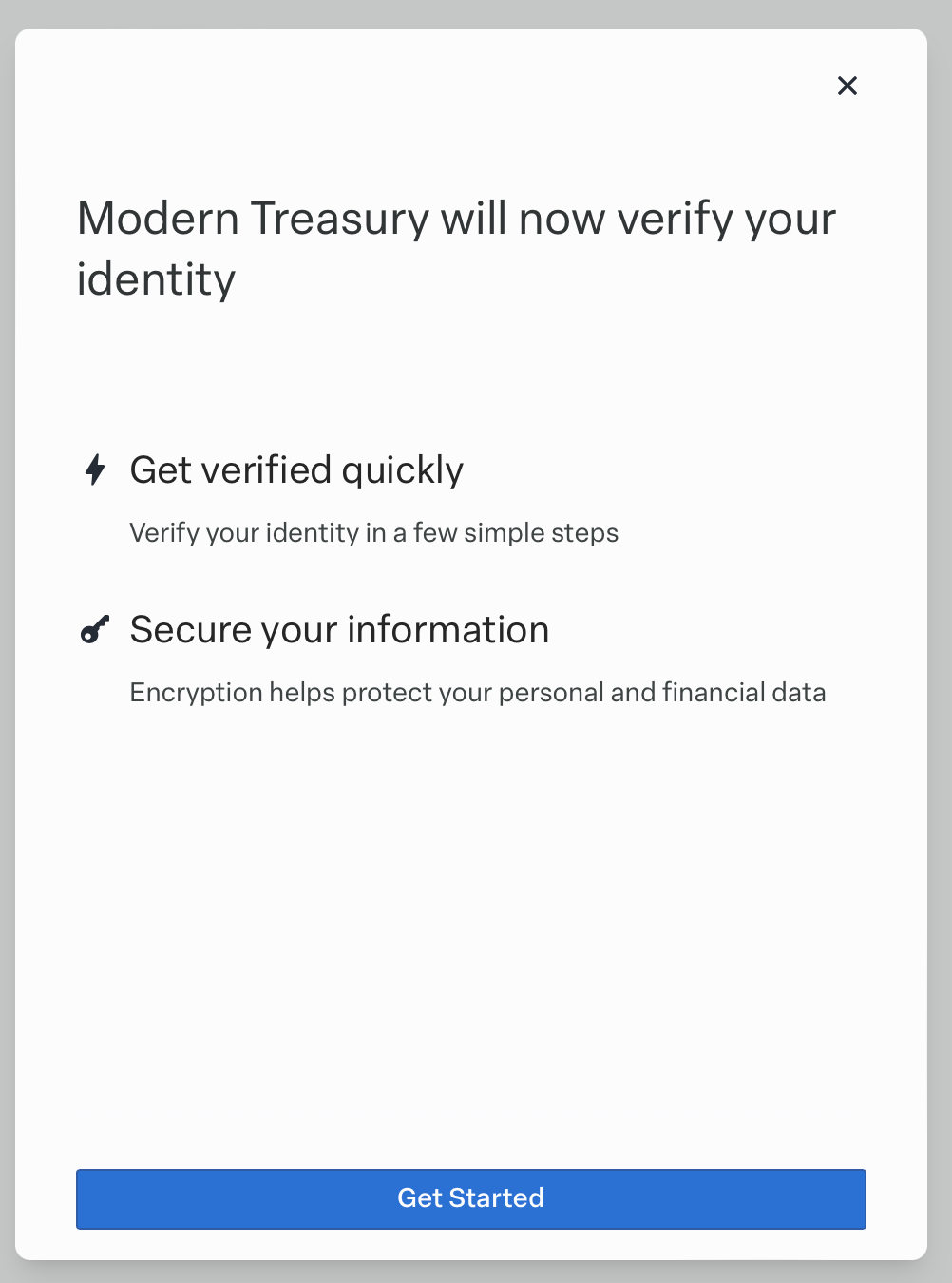
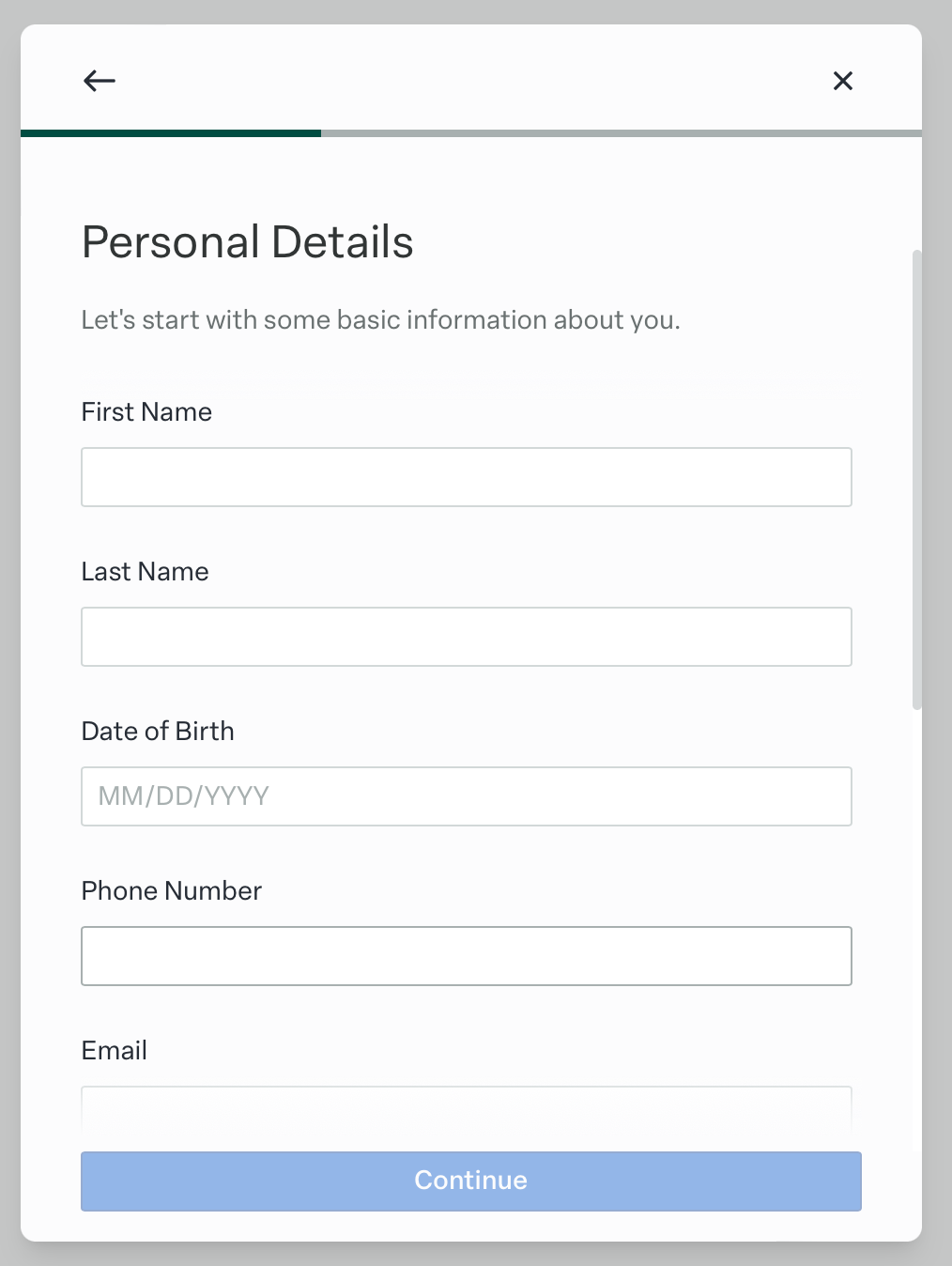
Account Collection Flow
Below is an Account Collection Flow:
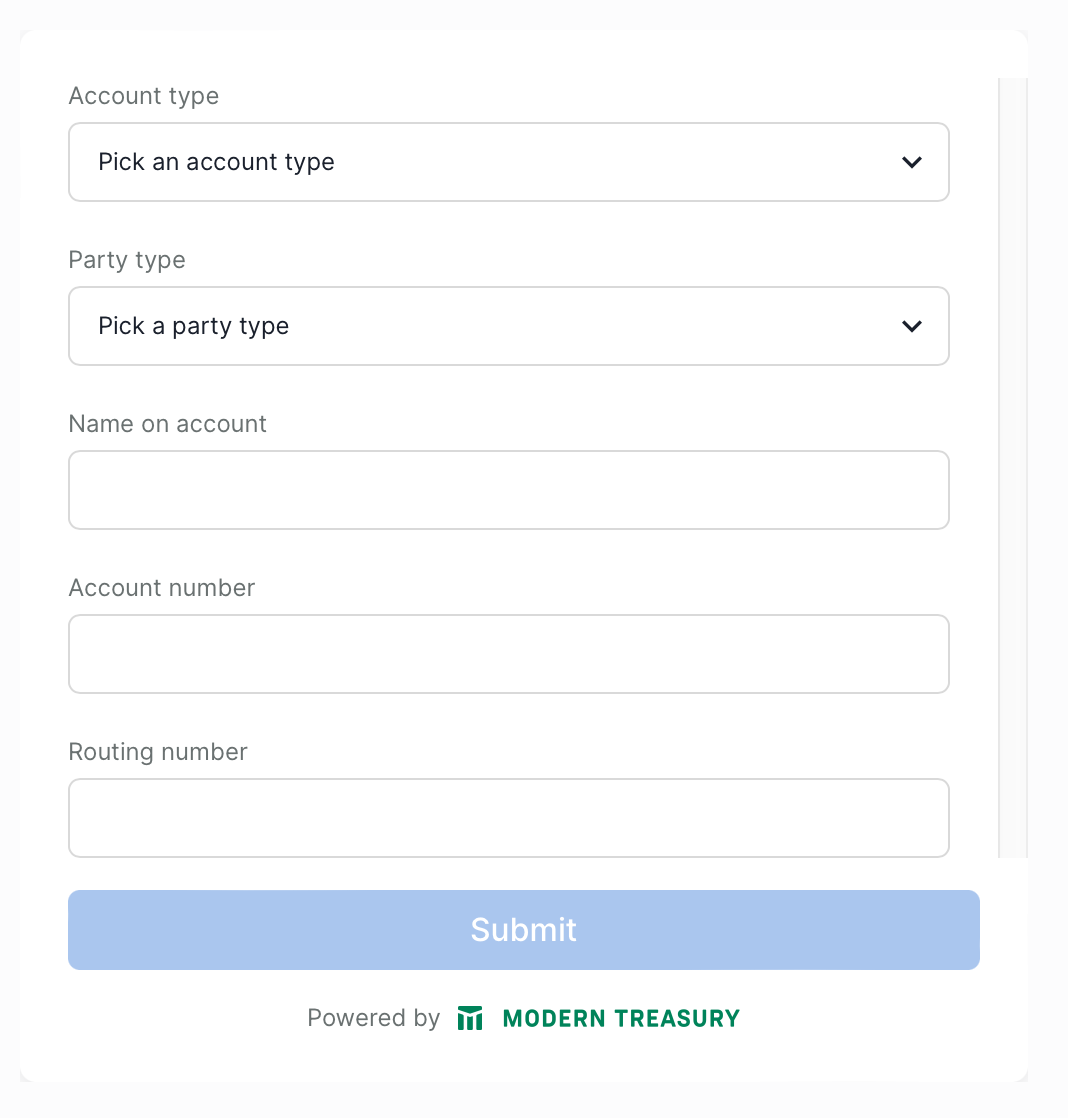
Below is an Account Collection Flow with Modern Treasury branding removed:
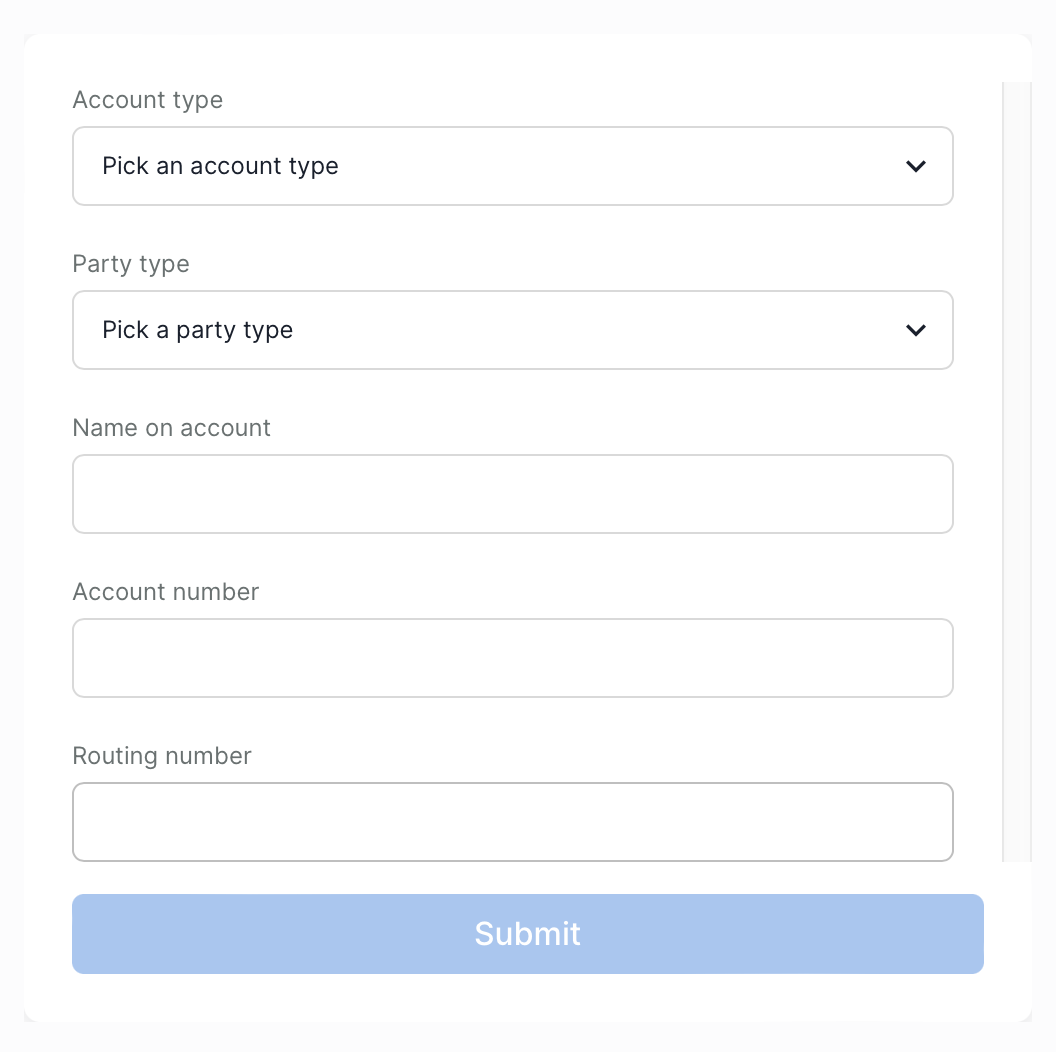
Payment Flow
Below is a Payment Flow:
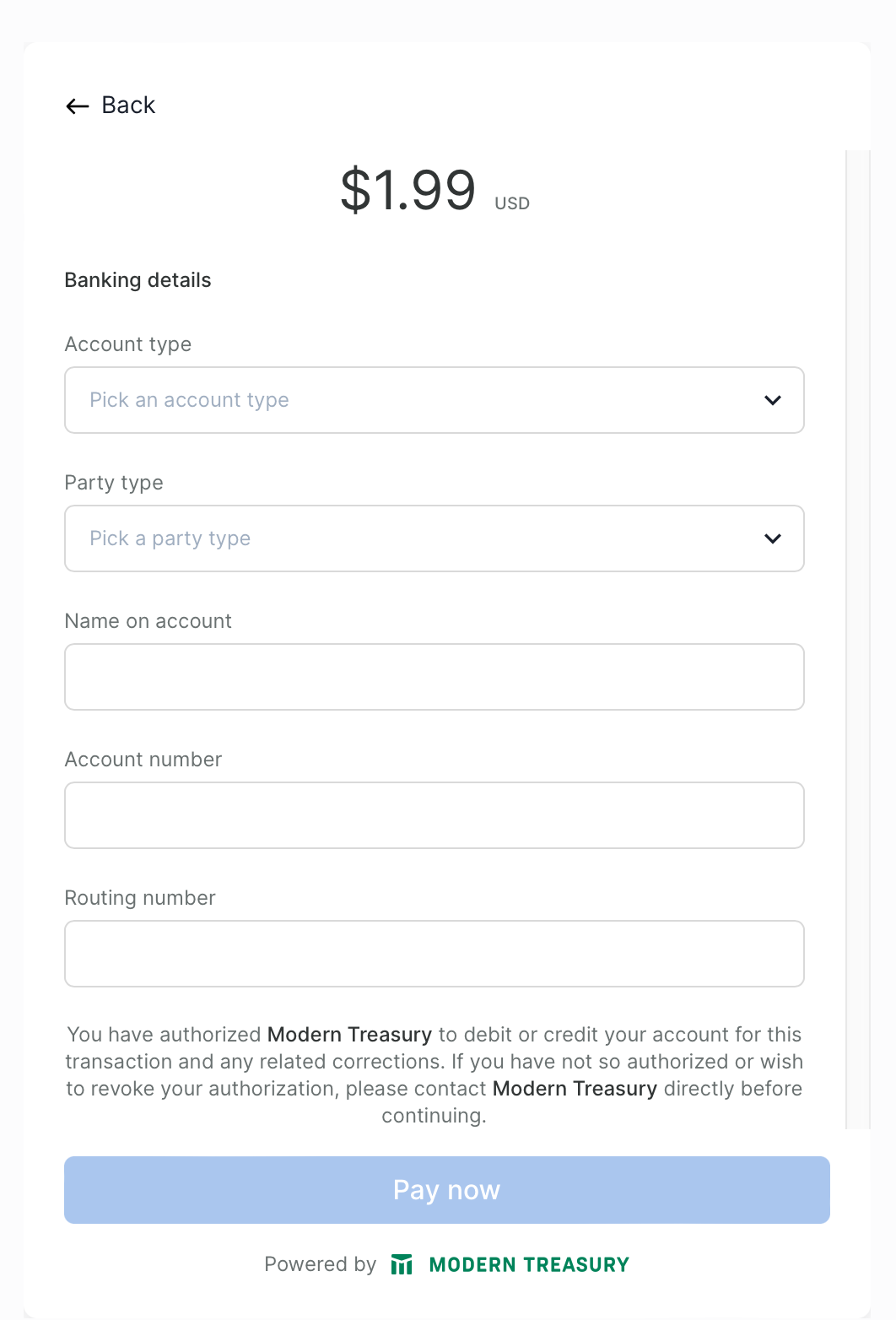
Below is a Payment Flow with the Modern Treasury branding removed.
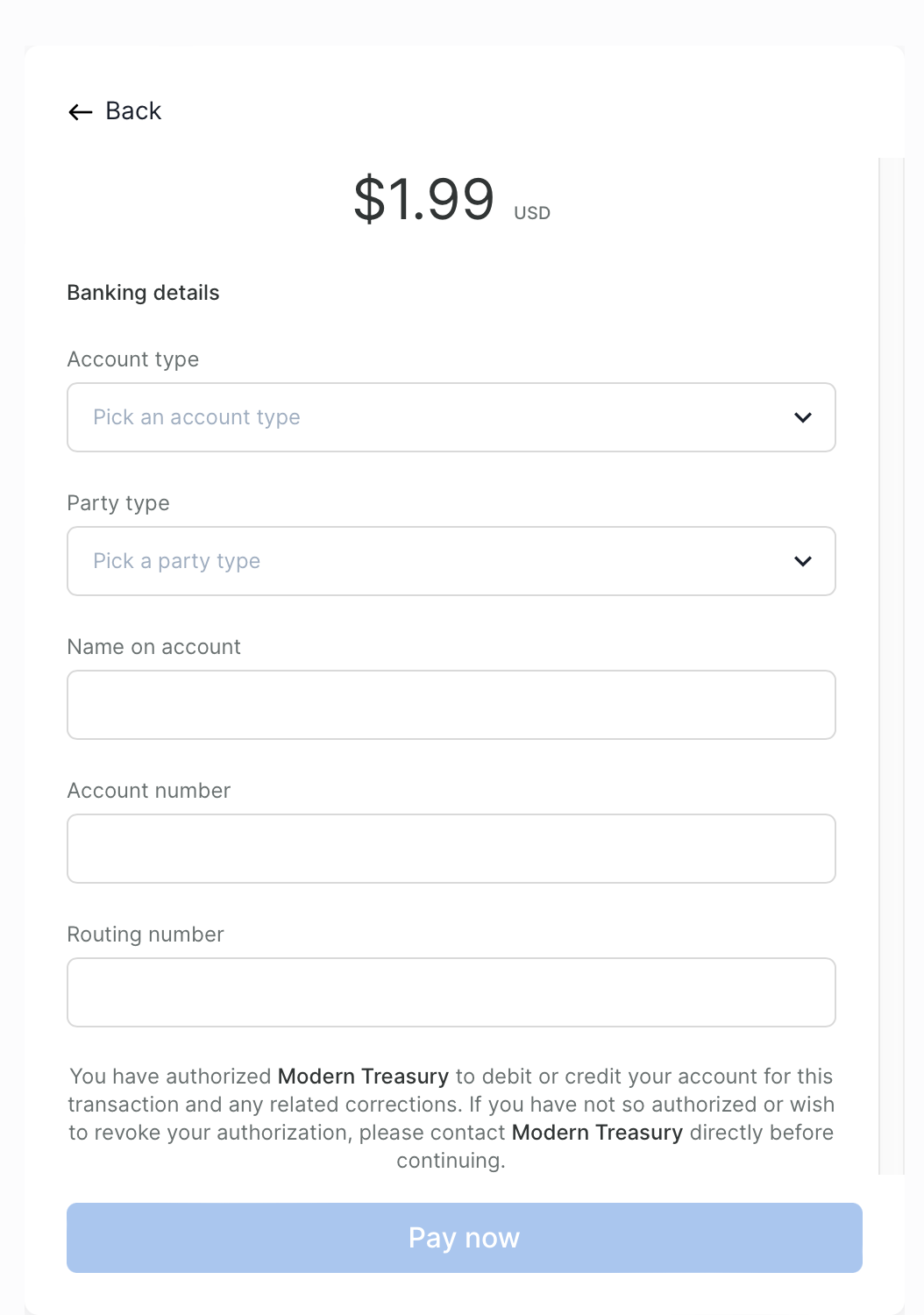
Invoice
Below is a hosted Invoice :
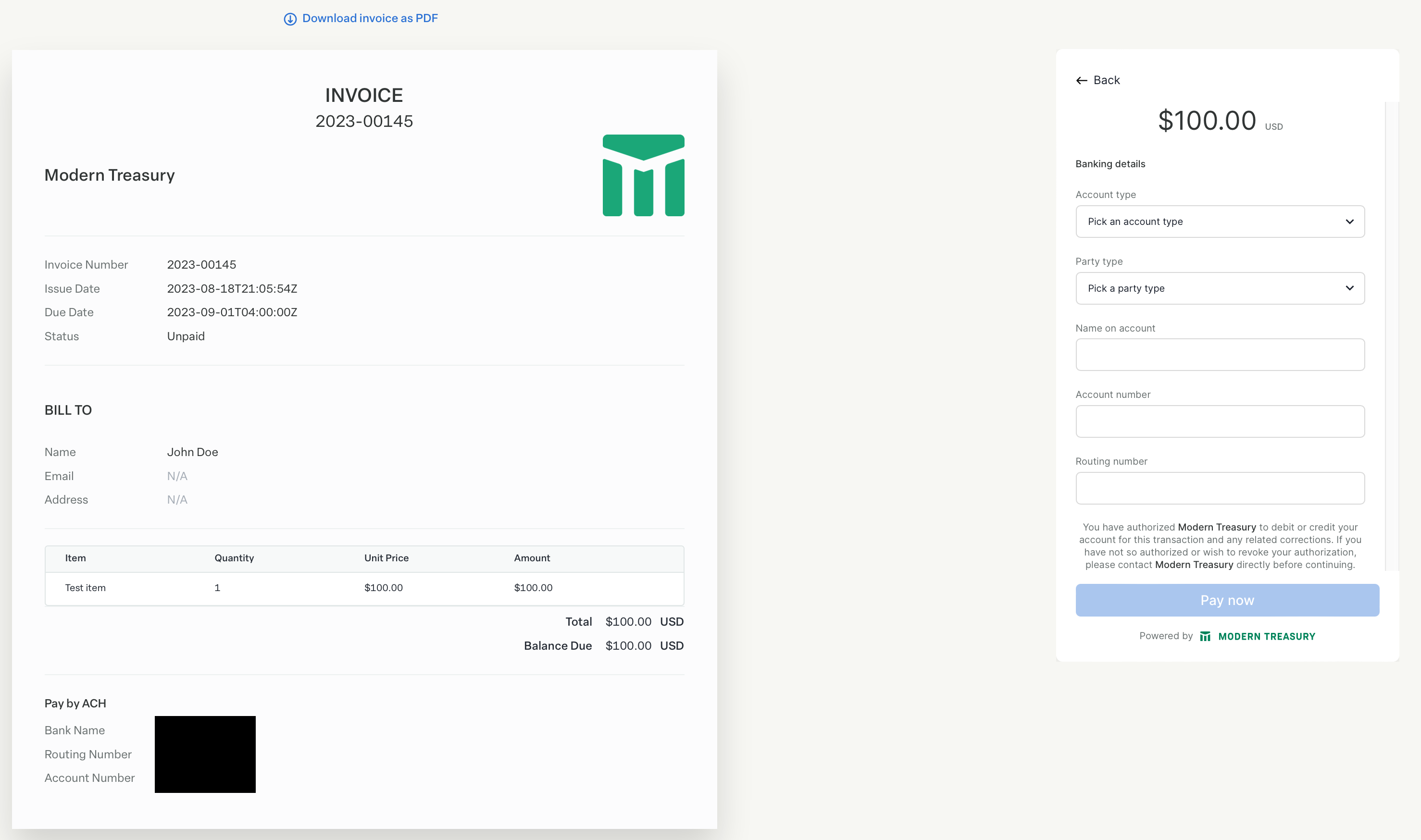
Below is a PDF download of that Invoice:
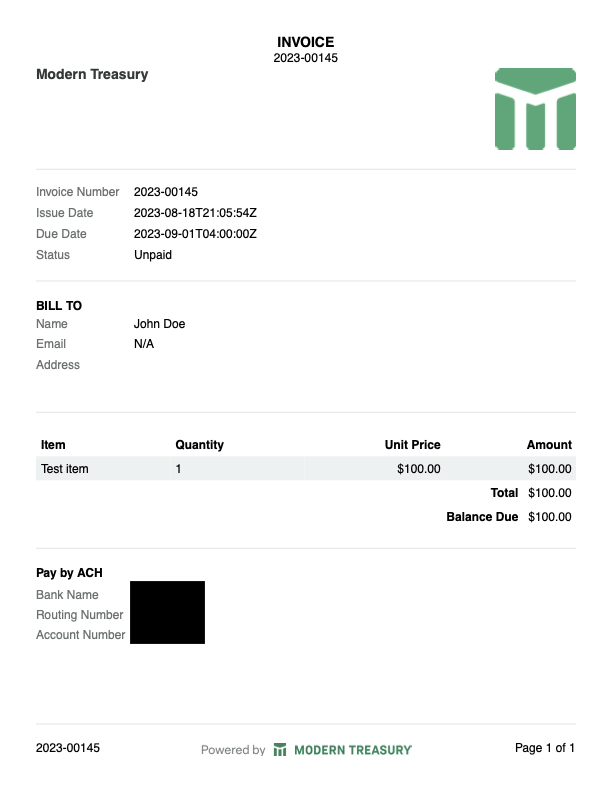
Below is a hosted Invoice with Modern Treasury branding removed:
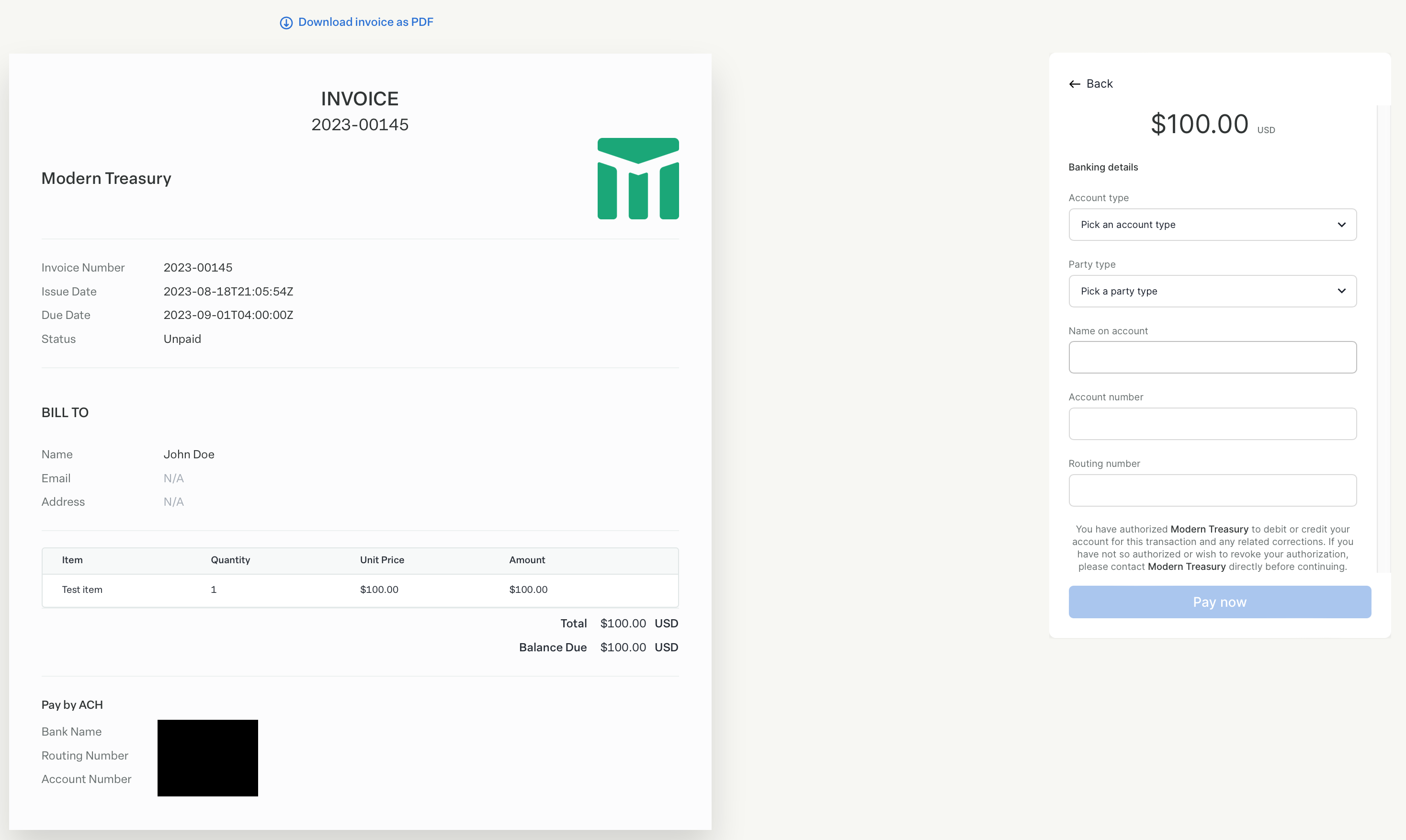
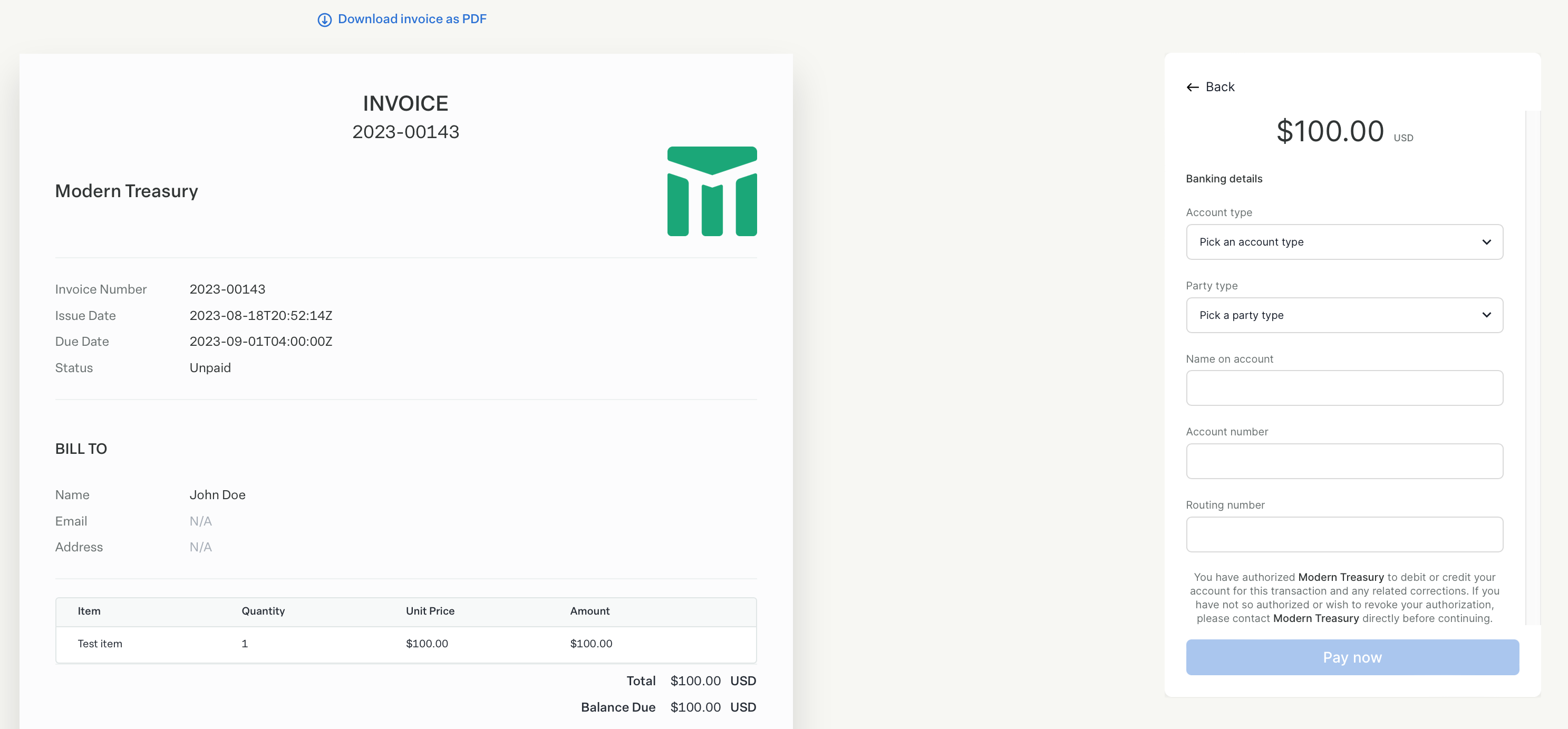
Below is a PDF download of that Invoice with Modern Treasury branding removed:
Updated about 1 year ago