Audit a Payment Order
How to access a Payment Order's audit trail.
Data Retention Policy
The Modern Treasury dashboard offers easy access to 4 months of live audit record data and 2 months of sandbox data, while older audit records can be exported on the Audit Trail page by your organization’s administrators.
Every Payment Order initiated through Modern Treasury includes an audit trail to record the user or API key that performed a given action. Audit records are generated when a payment is created, approved, denied, redrafted, updated, or otherwise modified. The audit trail is immutable, meaning the log of changes cannot be modified.
Access a Payment Order's audit trail
-
Login to Modern Treasury
-
Navigate to the Payment Order overview page
-
Find, and click, the Payment Order you want to audit
-
In the bottom right Timeline panel, click "Audits"
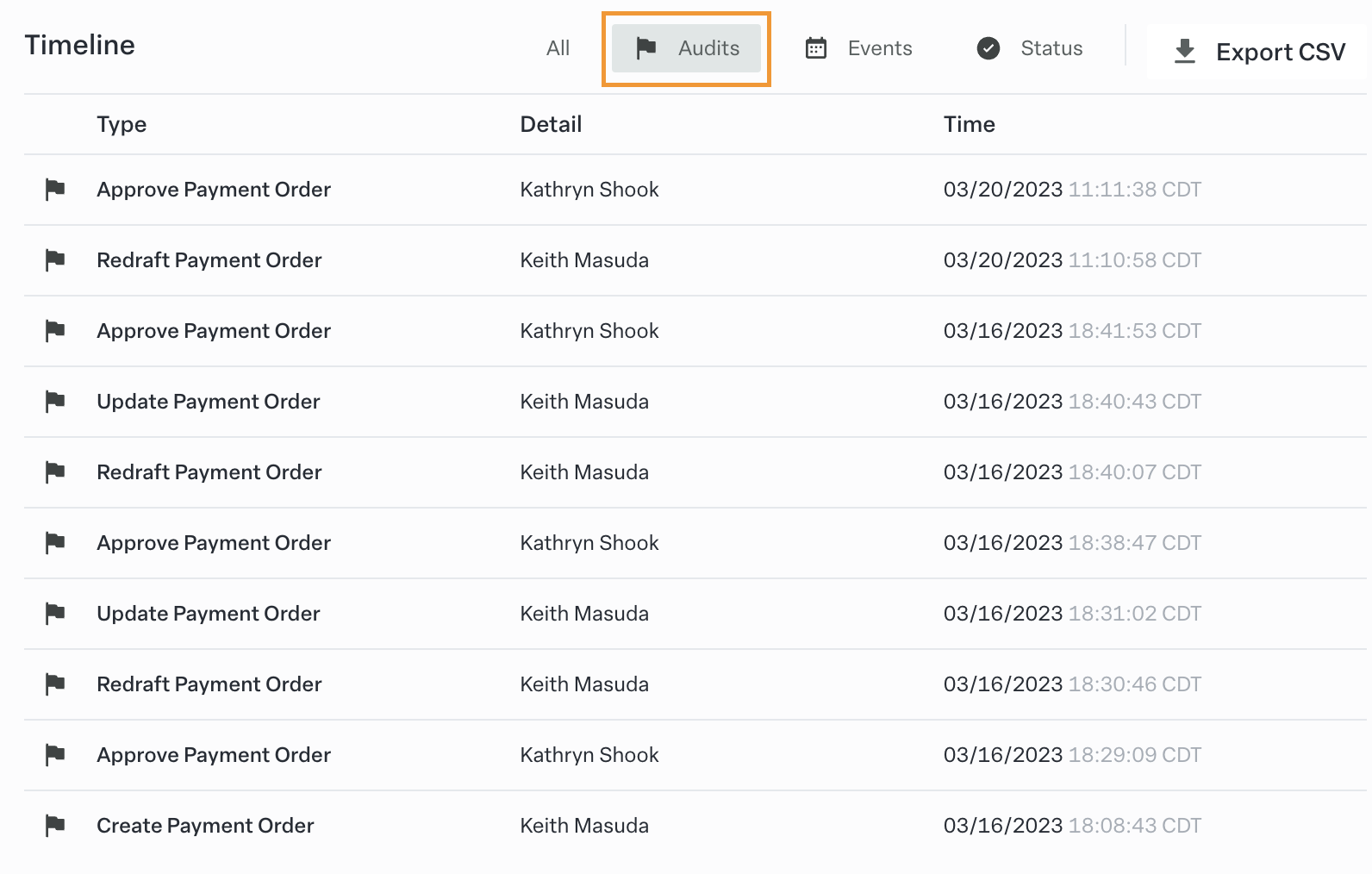
Updated 8 months ago