Exporting CSVs from the dashboard
Exports allow you to download a CSV of a table in the Modern Treasury dashboard.
Exports are available on most tables accessible in the dashboard, such as tables for Payment Orders and Ledger Transactions. They are a convenient way for operational users to quickly pull one-off snapshots of slices of activity in Modern Treasury.
Exports can contain up to 100,000 records. For larger snapshots of your Modern Treasury, Push to Warehouse provides a regular SQL-level sync to your data warehouse.
Initiating an export
In order to initiate an export, navigate to a table in the dashboard and click on the "Export CSV" action at the top right of the corner. This will begin an export. You will receive an email when the export has been successfully created and is ready for downloaded.
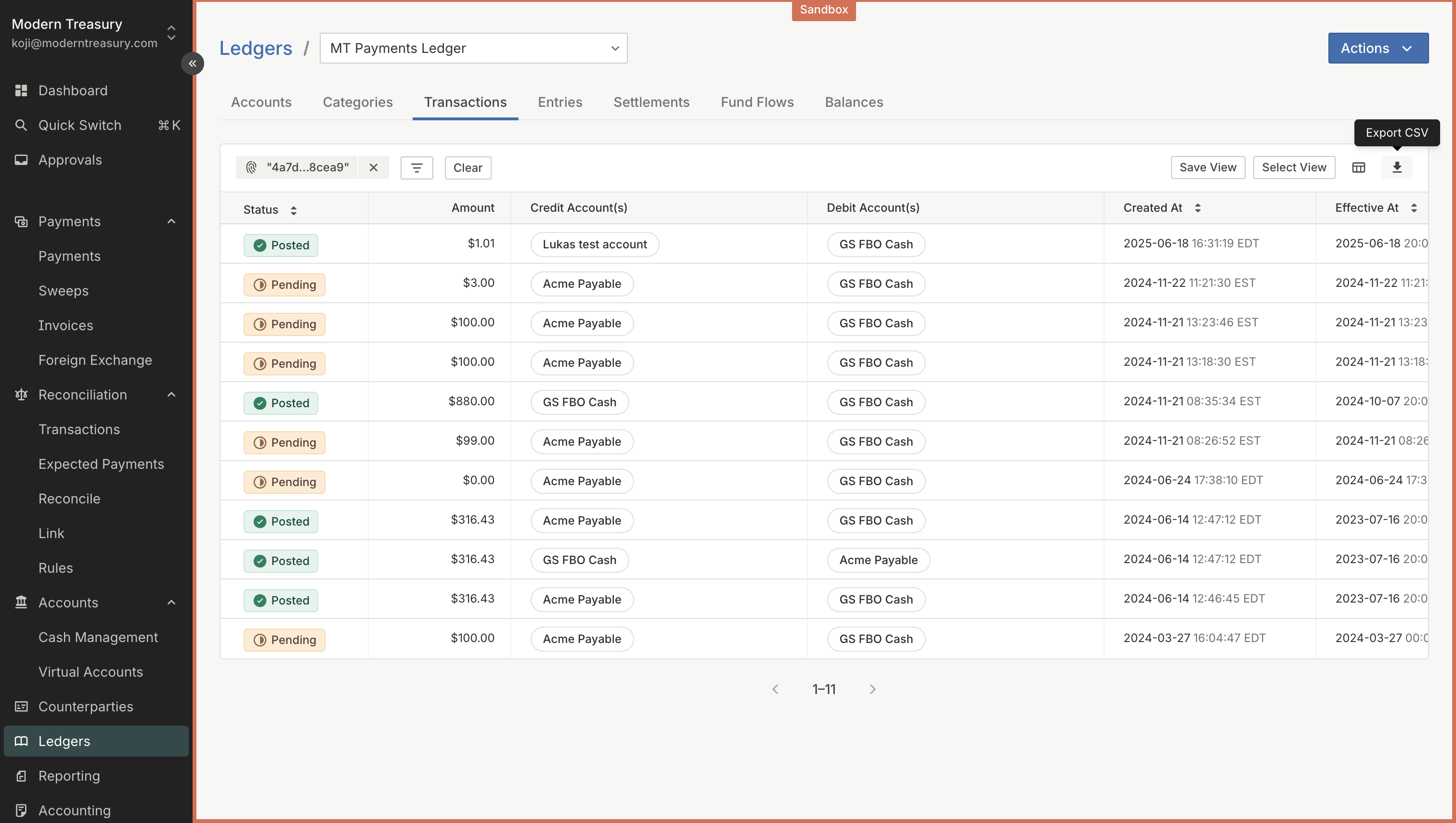
Updated 3 months ago