Email Customization
Overview of email customization
Modern Treasury sends notification emails to your customers on your behalf for the following:
- Counterparty registration
- Remittance advice
- Invoice status updates
You can customize the appearance of these emails to match your company's branding.
Prerequisites
- Email sending is enabled for your organization. If it is not enabled, contact your CSM or Modern Treasury support.
- You have a verified default custom domain. For more information on how to configure this, see our custom email domain guide.
Available customizations
You can customize the following in the emails:
Customization | Description |
|---|---|
Email reply-to | The email address that will be emailed when your customer replies to a notification email. The reply-to must use your default verified custom email domain. |
Email signature | The sign off at the end of your customized emails. |
Help center link | The HTTPS help link in the email footer. If no help link is given, the footer will exclude it. |
Theme color | The call to action button HEX color. |
Logo | The logo displayed at the top of the email. |
Changing email customizations
To customize your emails:
- Navigate to organization settings.
- Open the
Emailtab of organization settings. - Make your customizations in the
Customize email appearancesection.
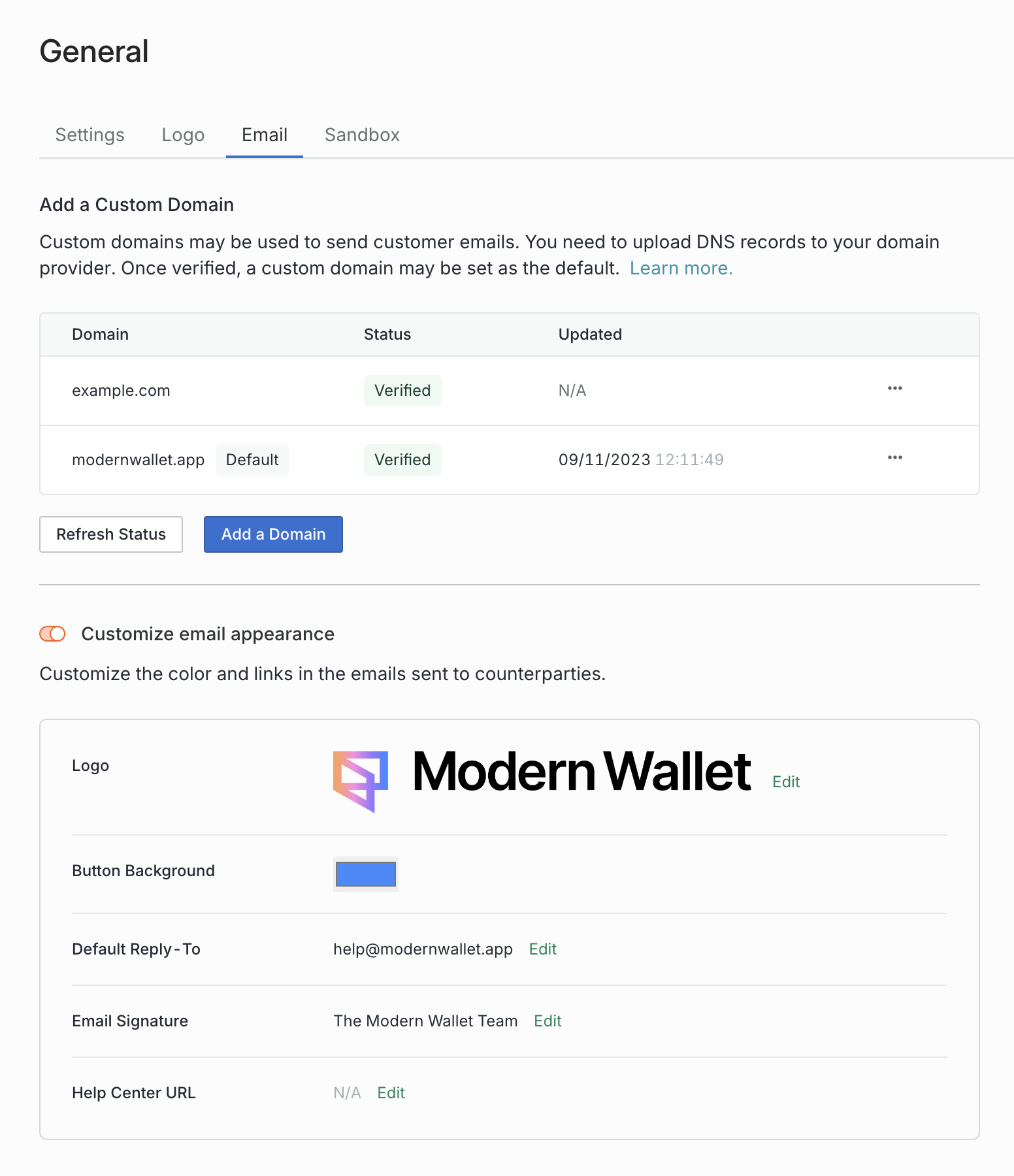
If you do not have a default verified custom email domain configured, you will be prompted to set one up before you can access customizations.
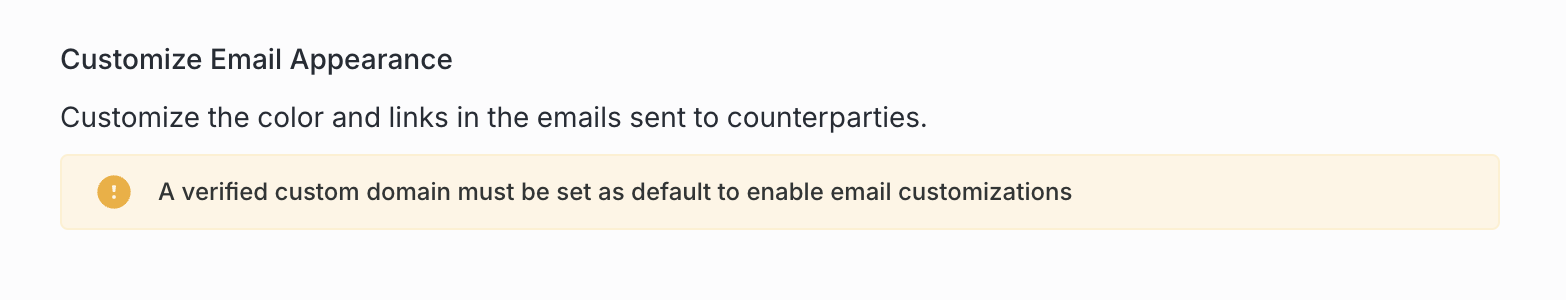
If you previously had a custom email reply-to and signature but no custom email domain configured, these customizations will still be applied to the emails we send on your behalf.
These customizations will be read-only in your organization settings until you configure your custom email domain.
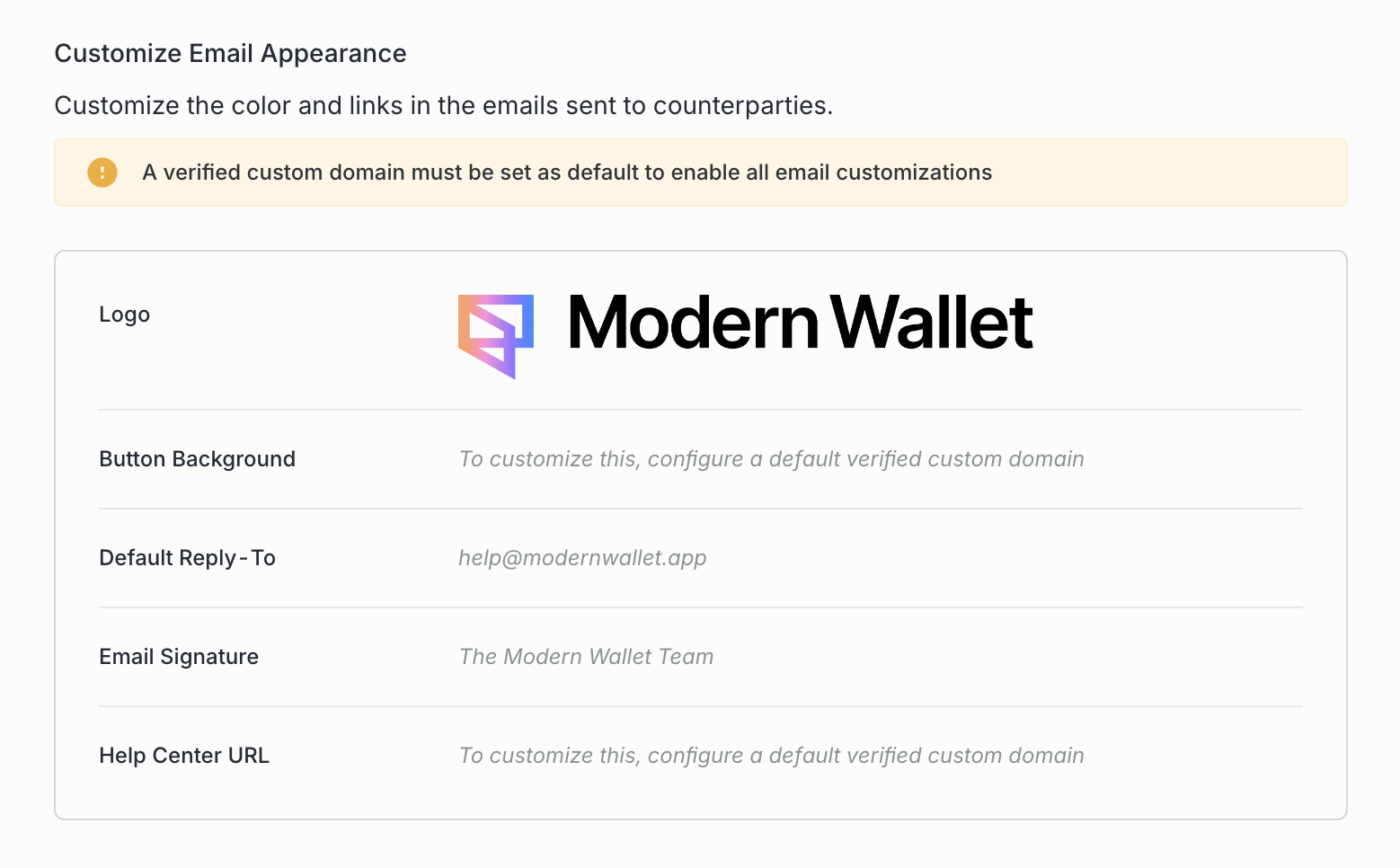
Examples
Counterparty registration request
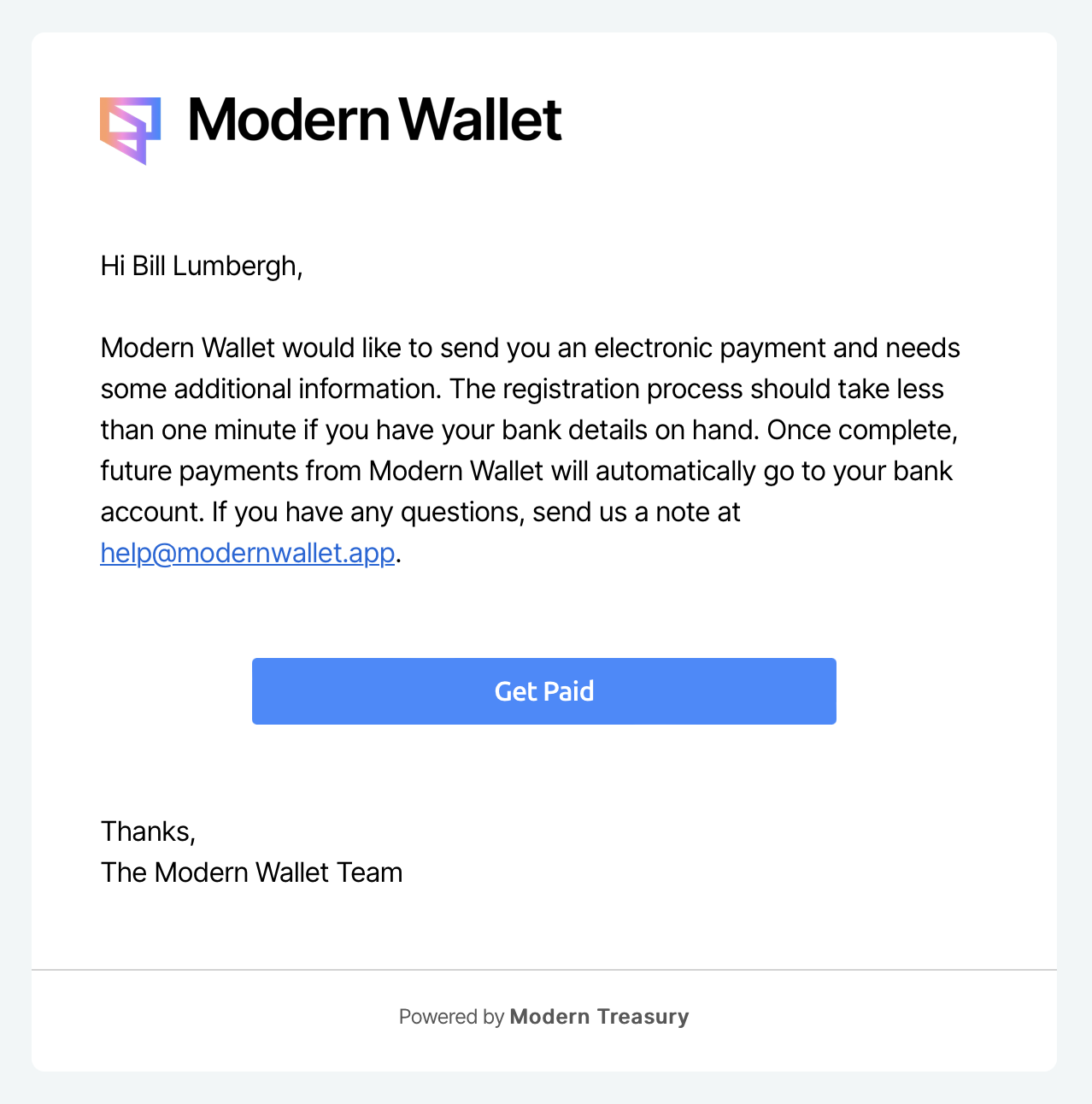
Remittance advice notification
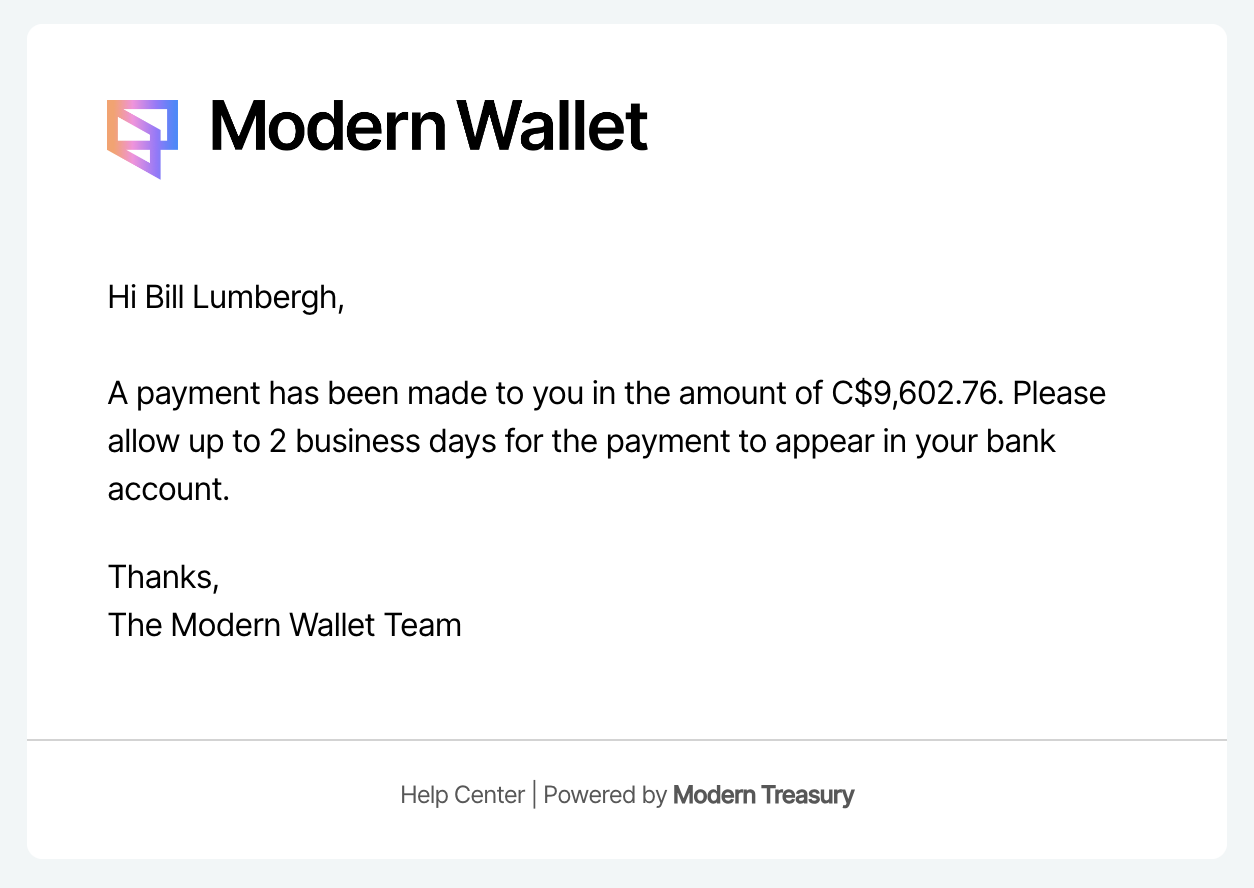
Invoice issued notification
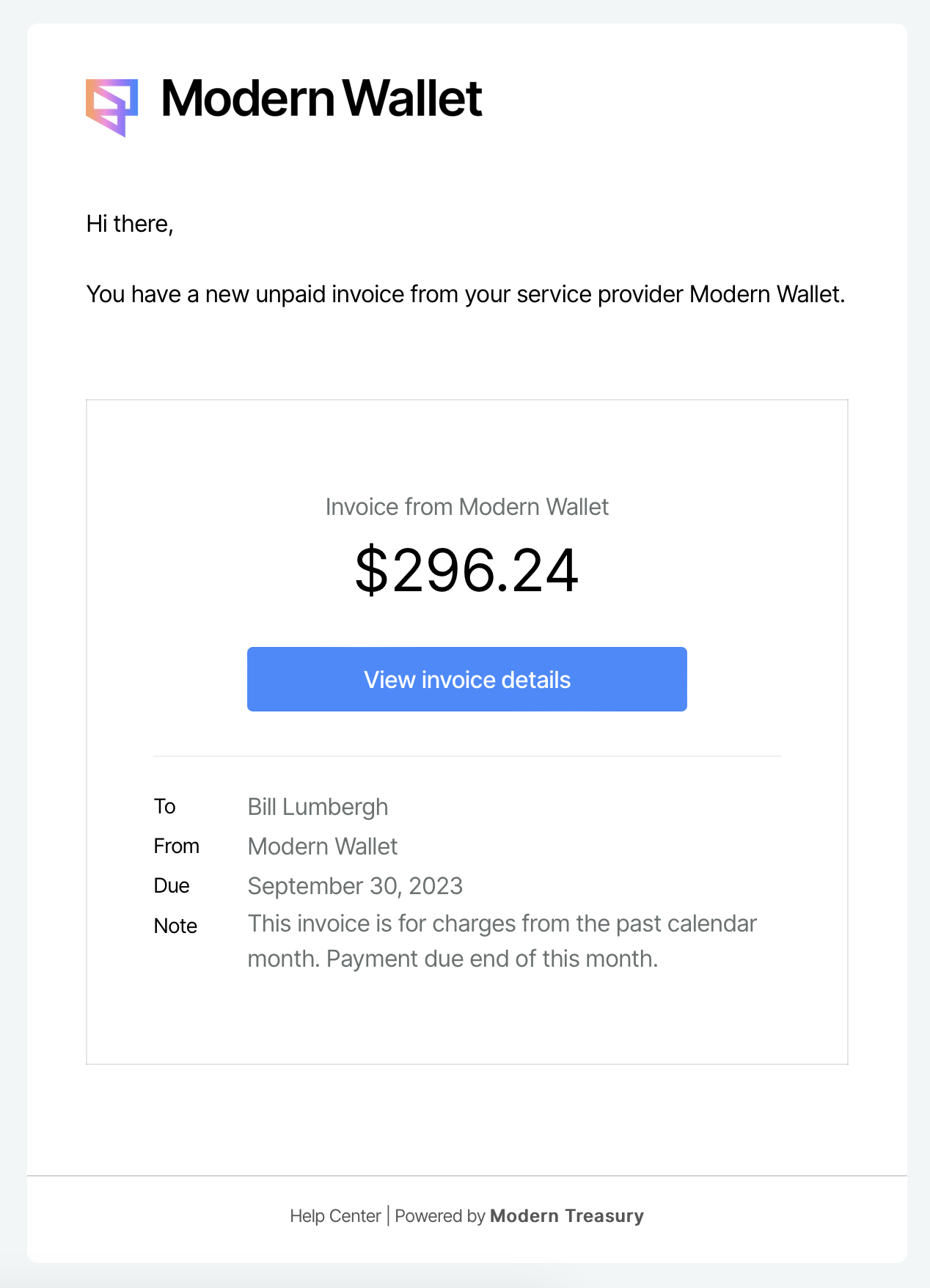
Invoice status change notification
Updated 9 days ago