Create Expected Payments in Bulk
A guide to bulk Expected Payment creation using CSV uploads.
Within Modern Treasury, you have the option to create individual Expected Payments or create Expected Payments in bulk with CSV uploads.
Case-sensitive valuesValues are case-sensitive and should match the guidance shown below.
Record limitYou can upload a maximum of 1,000 Expected Payments with one CSV.
Create Expected Payments in bulk
-
Login to Modern Treasury.
-
Navigate to the Expected Payments Overview page.
-
From the Create New dropdown menu, select Bulk Expected Payment to go to the Expected Payment bulk import page.
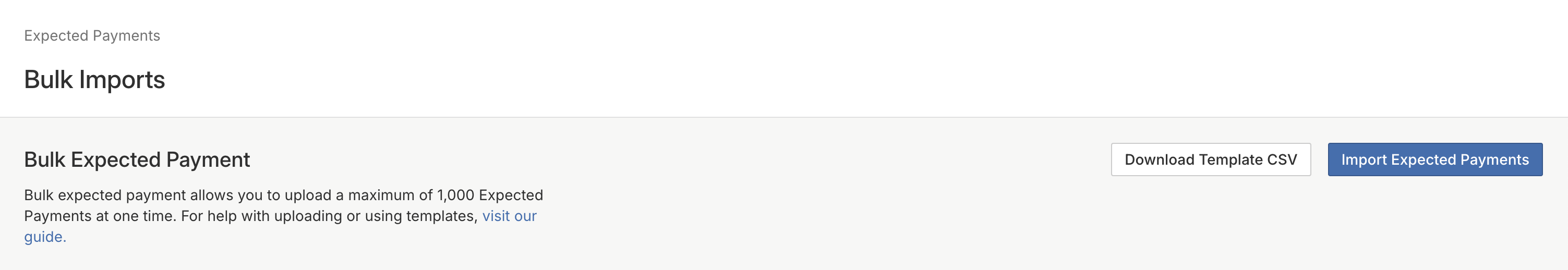
- From here, you can click the Download Template CSV button to obtain a template CSV that includes all possible header fields. See the "Bulk Counterparty CSV Guidance" section in this guide for more information about each column.
-
If you have a file ready, click Import Expected Payments to open the import modal.
-
Click Upload file in the modal and select the CSV you wish to upload.
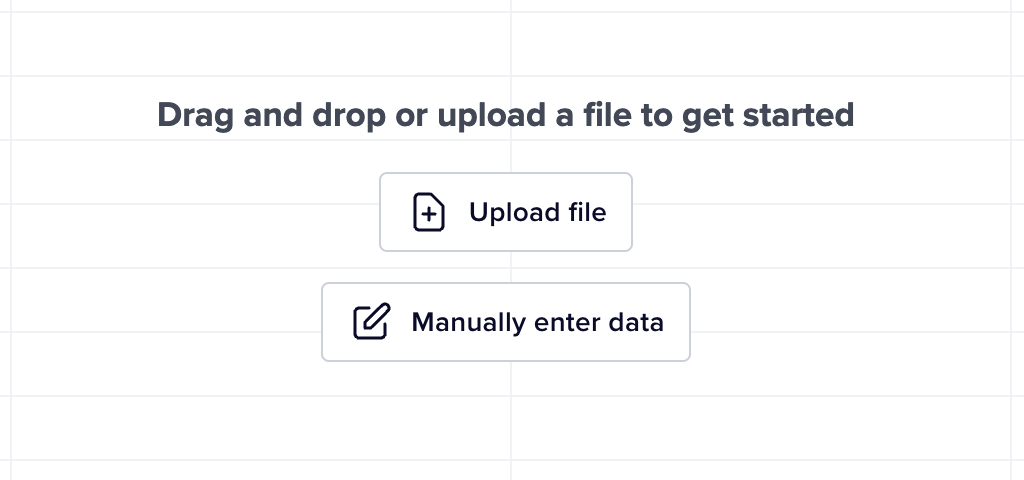
-
Once uploaded, the tool maps your columns to the accepted fields needed to create the Expected Payments. Verify the mapped columns and click Continue.
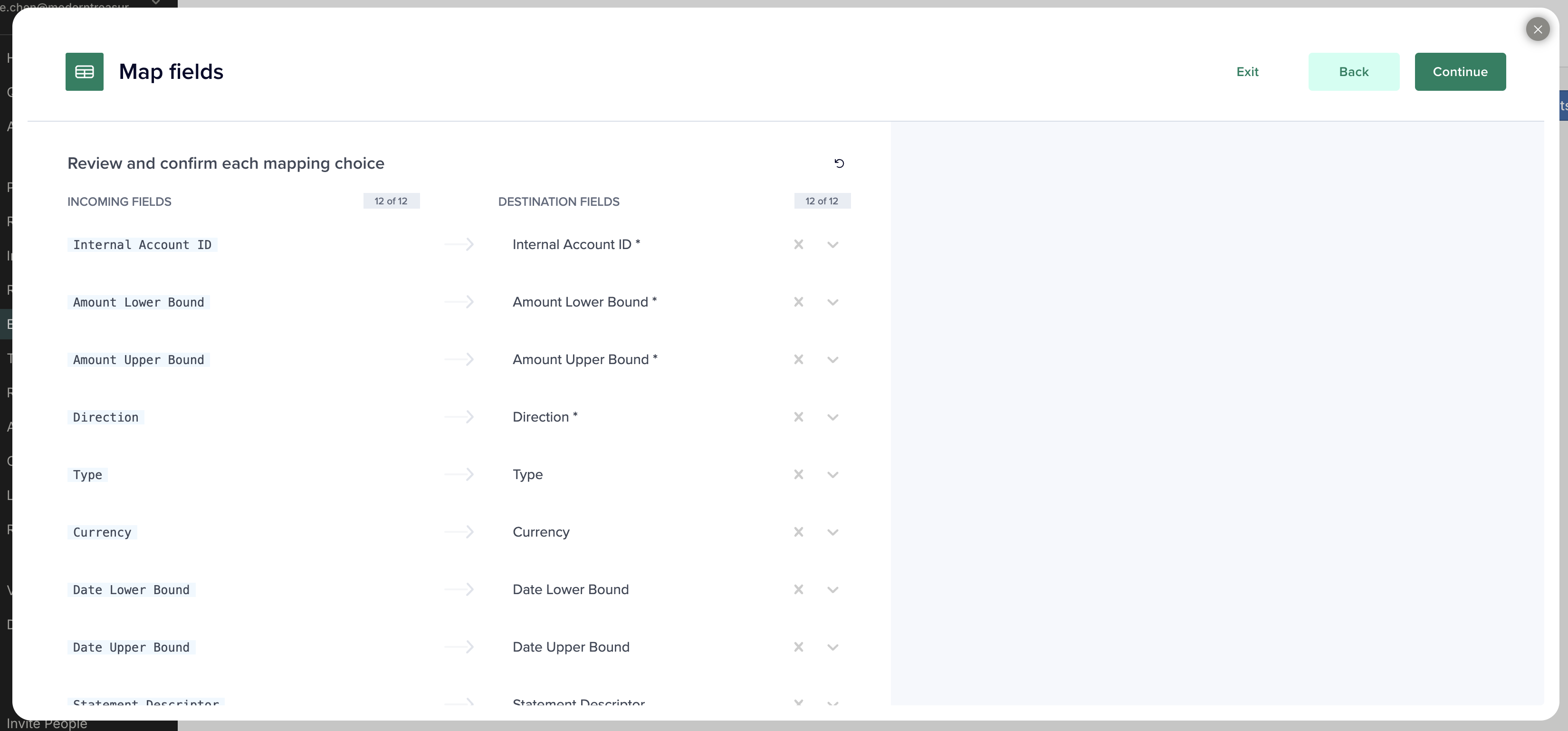
-
The tool will identify any cells that need to be reviewed by highlighting them in red. Make your edits as necessary.
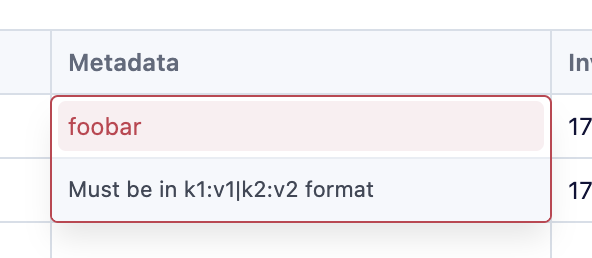
-
Once you are ready to submit, click on the Submit uploaded data button in the top right.
-
If there are no errors, you will see a success modal. Click on View Bulk Import to open a new tab to the resulting bulk import.
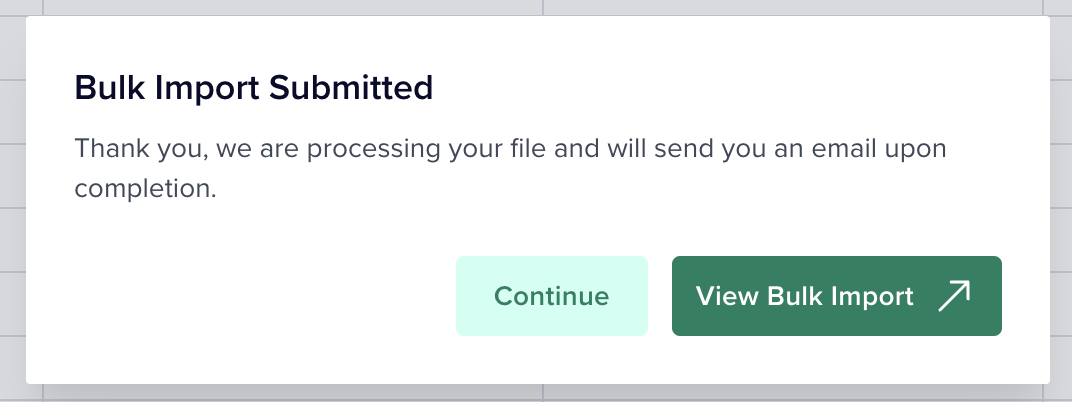
-
If there are data errors, you will see a submission failure message:
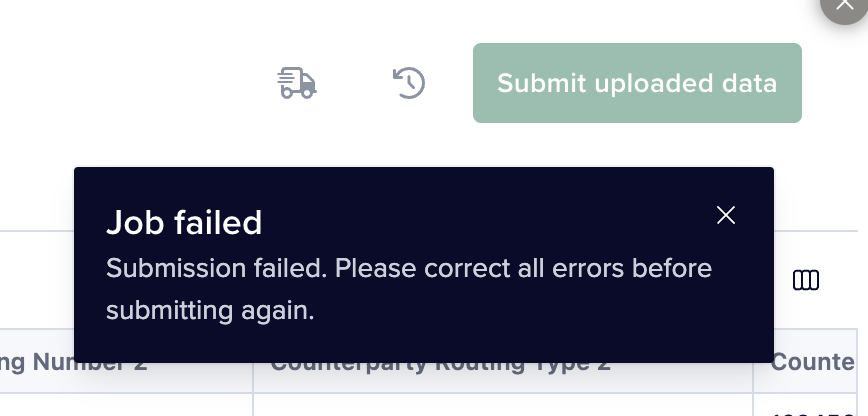
The tool will highlight any cells with remaining errors in red along with an error message. Make your corrections and re-attempt the upload as necessary.
-
Bulk Expected Payments CSV Guidance
Expected Payment Attributes
Attribute | Required | Data Type | Description |
|---|---|---|---|
| Yes |
| The ID for the account you expect the funds to land in. |
| Yes |
| The lowest amount this expected payment may be equal to. |
| Yes |
| The highest amount this expected payment may be equal to. |
| Yes |
| The direction of the Expected Payment. |
| No |
| One of |
| No |
| Currency that the Expected Payment is denominated in. |
| No |
Format: | The earliest date the payment may come in. |
| No |
Format: | The latest date the payment may come in. |
| No |
| This should reflect the statement description you expect to see on the transaction. |
| No |
| The ID of the counterparty you expect for this payment. |
| No |
| An optional free-form description of the Expected Payment. |
| No |
| Additional data represented as key-value pairs separated by a | (pipe character). |
Updated 3 months ago